
Make S3 Easy
Reduce Costs
Stay Secure
For AWS administrators and end users,
an Amazon S3 storage browser…in your browser.
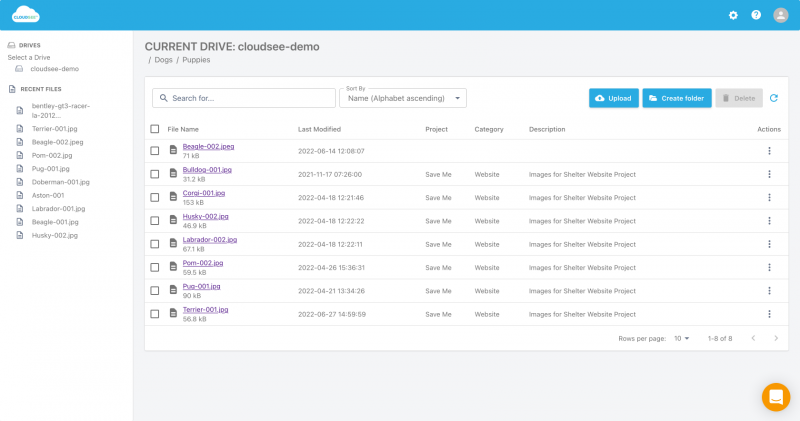

Simple. 100% browser based. Mobile friendly. Nothing to install.
As an AWS administrator, you won’t have to hassle with users’ download and configuration challenges. Simply sign up at AWS Marketplace and you’re on your way.

Intuitive, familiar interface means no end-user learning curve.
With a feeling of Finder or Explorer, users can upload, download, browse, view, and edit files. They can also create folders and easily move files around.
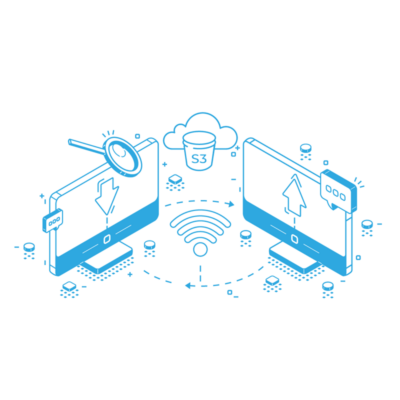
Find needles (or objects) lost in the virtual haystack (cloud).
S3 cloud storage is searchable, so users can easily retrieve documents and media in the cloud. They can add descriptions and custom tags (they’re searchable too!). Use the time for that new project you can never find time for…

Keep your Amazon S3 secure with approved services.
Keep your S3 buckets secure. CloudSee Drive features Single Sign On, is reviewed & verified by AWS, and uses AWS Identity and Access Management (IAM).
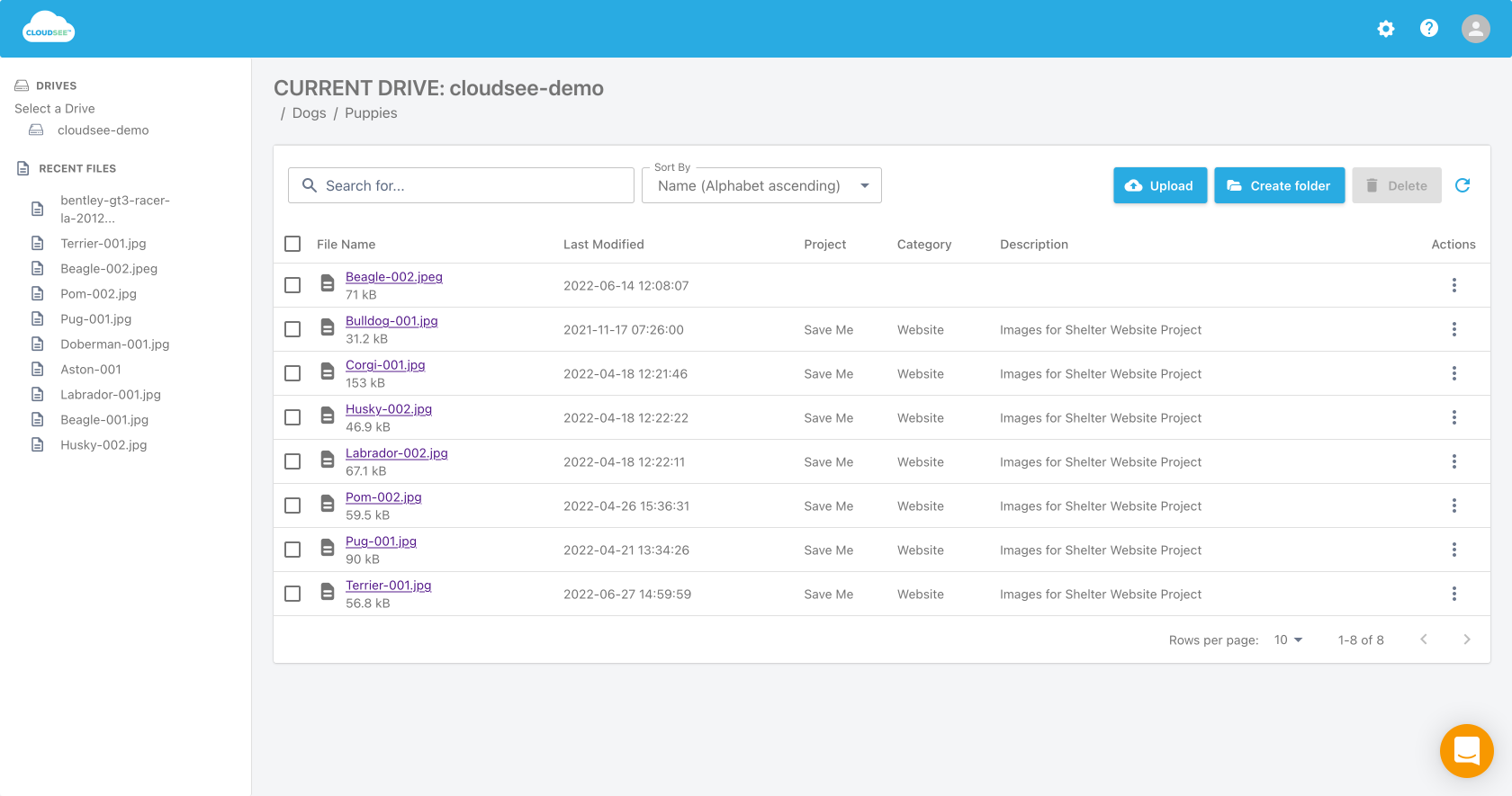
CloudSee Drive Core Features
Manage Content
Create folders
Browse folders
Upload objects
Download objects
Preview objects
Rename objects
Move objects
Delete objects
Copy objects
Share links to objects
View recent objects
Extract zip files
Search S3
Search by object name
Add metadata
Add AWS tags
Manage Access
Create users
Delete users
Manage bucket access
Manage permissions
Reset password
What Users Say…
I’m able to select which user can see which bucket and with which permissions. That is a game changer!
Use Cases for CloudSee Drive S3 Storage Browser
Regain Control of Your S3.
Get a CloudSee Drive
Live Demo.



