For marketing agencies looking to streamline their digital asset management AWS offers far more than basic cloud storage. Here are five practical implementations that can transform the workflow for marketing agencies using Amazon S3 .
1. Create a Centralized Asset Management System
Transform your digital asset management with a well-structured S3 setup.
- Organize separate buckets for each client with clear campaign hierarchies
- Implement a consistent folder structure (Client/Campaign/Year/Assets)
- Use metadata tags for efficient asset searching and categorization
- Provide secure, limited access to clients for their specific assets
Implementation tip: Configure S3 lifecycle rules to automatically move older campaign assets to cost-effective storage tiers, optimizing your storage costs without sacrificing accessibility.
2. Develop a Streamlined Video Processing Workflow
For agencies handling video content, S3 can serve as the foundation of an efficient video processing system.
- Store source footage in S3 with versioning enabled
- Integrate with AWS MediaConvert for automated transcoding
- Deliver optimized content through CloudFront’s global CDN
- Maintain project files and renders without overwhelming local storage
This setup ensures your video assets are both well-organized and quickly accessible when needed.
3. Implement an Automated Image Delivery System
Eliminate repetitive image requests with a self-service system.
- Store high-resolution master images in S3
- Use Lambda functions for automatic image processing
- Create a branded portal for client access
- Automate format conversion and size adjustments
This system saves considerable time by eliminating routine image formatting requests while ensuring brand consistency.
4. Optimize Creative Team Workflows
Enhance your design team’s efficiency with these S3 implementations…
- Direct integration with Adobe Creative Cloud
- Automated file synchronization
- Version control for all design assets
- Efficient sharing of large design files
Enable S3 versioning to maintain a complete history of design iterations, making it simple to reference or revert to previous versions.
5. Streamline Social Media Asset Management
Create an efficient system for managing social media content.
- Implement a structured content calendar within S3
- Organize assets with comprehensive metadata
- Set up automated image optimization for various platforms
- Enable direct scheduling through platform APIs
Essential Technical Setup
To implement these solutions effectively…
- Configure your AWS account with appropriate IAM policies
- Install AWS CLI for command-line management
- Set up a user-friendly interface like CloudSee Drive
- Establish proper access controls through IAM users
- Consider AWS Organizations for client-specific billing
Cost Optimization Strategies
Maintain budget control with these practices…
- Utilize S3 Intelligent-Tiering for variable-access content
- Implement automated lifecycle management
- Optimize CloudFront caching for frequently accessed files
- Monitor usage patterns with AWS Cost Explorer
- Regularly audit and clean up unused assets
Integration Considerations
The real power of S3 comes from its integration capabilities. Consider connecting your S3 setup with…
- Project management tools
- Digital asset management platforms
- Content management systems
- Social media scheduling tools
- Design software
Practical Ways Marketing Agencies Can Use Amazon S3
Implementing Amazon S3 in your marketing agency isn’t just about storage—it’s about creating a foundation for scalable, efficient operations. By centralizing assets, automating workflows, and optimizing costs, S3 becomes a strategic asset that grows with your agency. When combined with proper planning and AWS’s robust ecosystem, S3 transforms from a simple storage solution into a powerful engine that drives productivity, enhances client satisfaction, and gives your agency a competitive edge in managing digital assets.

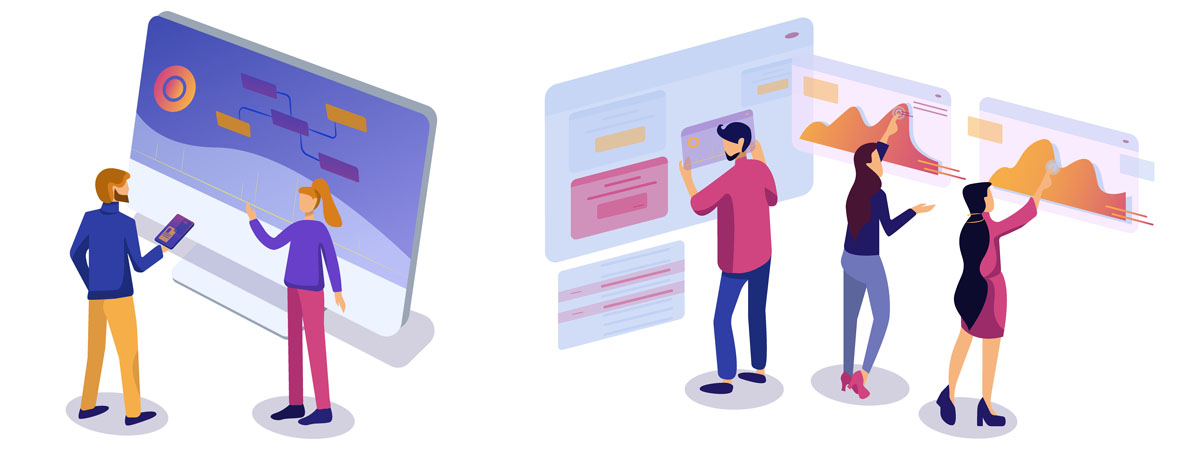

Leave A Comment