The Invisible Drain
(Part 1 of 3)
Amazon S3 has become the cornerstone of data storage for businesses of all sizes. Its scalability and seeming simplicity make it an attractive solution for growing companies. Beneath this simplicity, however, lies a potential financial pitfall that many SMBs overlook: the hidden costs of disorganized S3 storage. Amazon S3 makes it easy to upload and forget, but this convenience can silently drain your resources when left unchecked.
The Pay-as-You-Go Paradox
S3’s pay-as-you-go model seems straightforward – you only pay for what you use. But this pricing structure can actually mask inefficiencies that grow over time. As your business scales, random uploads, one-off projects, and “temporary” storage often become permanent residents in your S3 buckets.
For example, a mid-sized marketing agency saw their monthly S3 bill grow from $200 to $650 over 18 months. Almost 40% of their storage consisted of duplicate assets, old versions, and data that should have been deleted or archived to Glacier. This disorganization had a steady financial leak that went unnoticed until it became significant.
Hidden Cost #1: The Duplication Dilemma
When S3 buckets lack clear organization, duplication becomes inevitable. Designers save multiple versions of the same files, developers backup entire directories “just in case,” and team members who can’t find an asset simply upload it again. Surveys show the average SMB has approximately 25-35% redundant data in their S3 storage.
Do the math: If your company stores 5TB of data at $0.023 per GB, you’re paying about $115 monthly. If 30% is duplicate data, that’s $34.50 wasted every month – or $414 annually – on storing the same information multiple times. For larger datasets, this number becomes significantly more alarming. The bigger the S3 footprint, the more room for waste.
Hidden Cost #2: The Retrieval Tax
Disorganized S3 storage doesn’t just cost you in raw storage fees. Every time your team can’t find what they need, it triggers a cascade of expensive operations.
- Increased LIST API calls as users search through multiple directories
- Higher data transfer costs as files are downloaded for verification
- Wasted employee time – often the most expensive resource of all
When developers or designers spend 15 minutes each day searching for assets, that adds up to over 60 hours annually per employee. For a team of five, that’s thousands of dollars in productivity loss annually – all because files aren’t where they should be.
The Version Vortex
Unmanaged versioning is another silent budget-killer. S3 versioning is a powerful feature for data protection, but without proper lifecycle policies, it creates an ever-growing storage burden. Each version incurs the same storage costs as the original, and many companies forget that these versions exist until their bill reveals the truth.
For example, an e-commerce business discovered that versioning had created over 15TB of historical data – most of which was no longer needed — but continued to incur premium storage costs every month.
The Cost of Digital Clutter
Left unchecked, disorganized S3 storage doesn’t just nibble at your budget – it takes significant bites. From duplicate files and wasted developer hours to the hidden costs of versioning gone wild, the financial impact compounds monthly. The good news? These aren’t fixed costs, but opportunities for recovery. By recognizing these invisible drains now, you can reclaim wasted resources and transform your S3 from a financial liability into the cost-effective solution it was meant to be. In Part 2, we’ll explore how this disorganization extends beyond your wallet to impact your entire operation.
In our next post, we’ll explore how disorganization creates operational burdens beyond just financial costs – slowing down your teams, creating security vulnerabilities, and potentially damaging your business reputation.

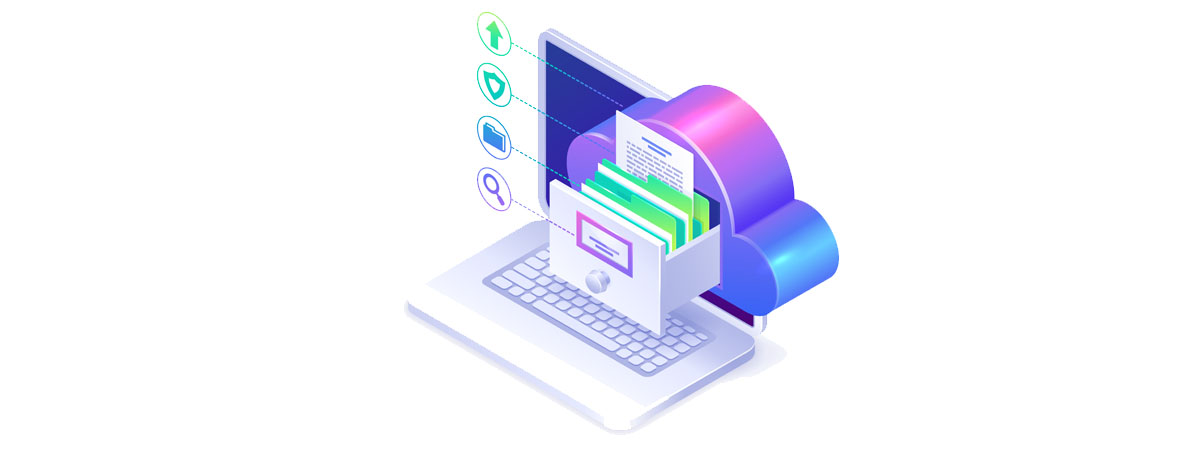

Leave A Comment