Leveraging AWS Storage Gateway for hybrid cloud architectures entails integrating on-premises environments with AWS cloud storage services. The goal for organizations is to seamlessly extend their data storage infrastructure to the cloud. This approach provides compelling advantages but also comes with potential drawbacks. Let’s examine the case for using AWS Storage Gateway with hybrid cloud.
Advantages of AWS Storage Gateway
Seamless Integration
Storage Gateway provides seamless integration between on-premises and cloud storage environments, enabling organizations to leverage the scalability, durability, and cost-effectiveness of AWS cloud storage without disrupting existing applications and workflows.
Hybrid Cloud Architecture
Organizations can adopt a hybrid cloud approach, keeping frequently accessed data on-premises for low-latency access while leveraging the cloud for archiving, backup, and disaster recovery purposes.
Data Migration & Replication
Storage Gateway simplifies the process of migrating data from on-premises to the cloud or replicating data across multiple AWS regions for redundancy and disaster recovery.
Cost Optimization
By using AWS cloud storage services, organizations can reduce their storage costs with the the pay-as-you-go model. It eliminates expensive on-premises storage hardware and maintenance.
Scalability & Elasticity
AWS cloud storage services offer virtually unlimited scalability. Organizations can accommodate growing data storage needs without having to invest in more on-premises infrastructure.
Disadvantages of AWS Storage Gateways
Network Dependency
Storage Gateway requires a stable and high-speed network connection to the AWS cloud. Disruptions or bottlenecks in network connectivity can impact performance and availability.
Data Transfer Costs
While AWS cloud storage services can be cost-effective, moving large volumes of data to and from the cloud can accumulate data transfer costs and offset some of the cost savings.
Complexity
Implementing and managing a hybrid cloud storage architecture with AWS Storage Gateway can introduce additional complexity and management overhead, particularly with multiple environments.
Security & Compliance
Organizations must ensure that they comply with regulatory requirements or industry standards related to data security, privacy, and governance across cloud storage services.
Vendor Lock
By integrating with AWS cloud storage services, organizations may become dependent on AWS, limiting their ability to switch to alternative cloud providers in the future.
Setting Up Storage Gateway
- Deploy the AWS Storage Gateway as a virtual machine or hardware appliance on-premises.
- Configure the Storage Gateway to connect to AWS cloud storage services like Amazon S3, EBS, or FSx.
- Map on-premises file systems or block storage volumes to the AWS Storage Gateway.
- The Storage Gateway caches frequently accessed data locally for low-latency access while securely transferring data to and from AWS cloud storage services.
- Manage the Storage Gateway, including backups, snapshots, and data transfers, using AWS Management Console or APIs.
Storage Gateway with Hybrid Cloud
Using Storage Gateway for hybrid cloud architectures can provide organizations with a flexible and scalable approach to extending storage infrastructure in the cloud. It’s essential to carefully consider both the advantages and disadvantages, including the specific requirements and constraints of the organization, before implementing this solution.

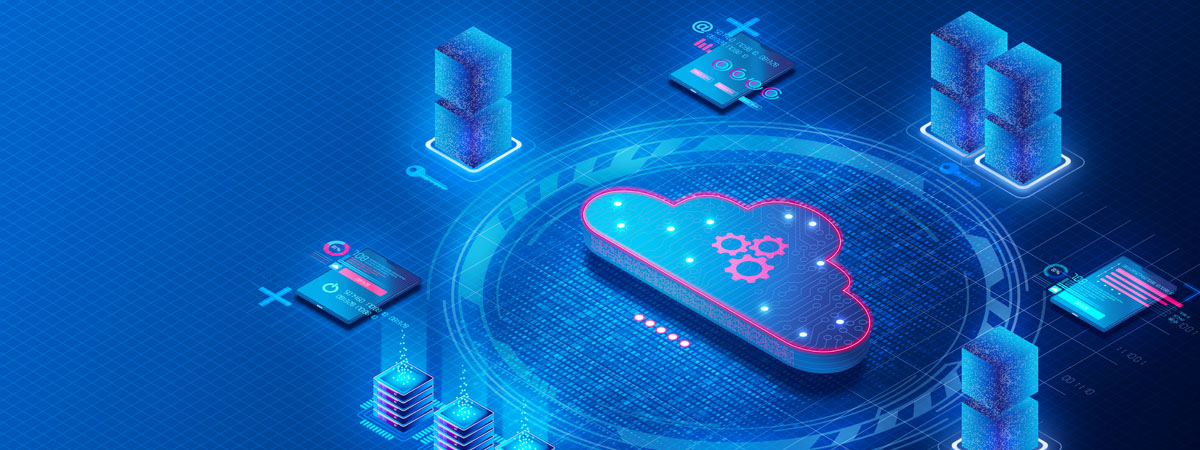

Leave A Comment