Tagging in Amazon S3 allows you to assign custom metadata tags to objects and buckets. Tags are lightweight metadata with minimal storage overhead that can be used to categorize, filter, and search S3 resources. They are key-value pairs attached to Amazon S3 objects or buckets that you can use for a variety of reasons (more on that in a moment…), and you can use them with APIs, CLI, and the console. Because tagging is a best practice for S3 management at scale, we recommend creating an Amazon S3 tagging strategy for your organization.
S3 bucket tags allow you to categorize storage at a granular level. For example, they can mark business unit, application, project, compliance needs, data classifications, or other attributes.
Smart Amazon S3 Tagging Uses
As we expand S3 usage, we recommend defining a consistent bucket tagging strategy upfront. All buckets should have a few common tags, such as environment, business unit, and classification. Other tags can be added to suit specific use cases.
- Governance: Tags make it easier to search/filter buckets by attributes to manage them. You can set bucket policies based on tags also.
- Billing: S3 charges can be allocated based on tags. You can track spending by department, product, cost center, and more.
- Security: Tags indicate sensitivity like PII for setting controls. Bucket policies can restrict by tag.
- Compliance: Tags simplify tracking buckets by data retention needs, geographic restrictions etc. as per regulations.
How to Create Your Tagging Strategy
An upfront Amazon S3 tagging strategy, enabled through policies and conventions, will ensure a governed approach as your S3 usage scales.
1. Align with your stakeholders to identify the core set of tags that should be applied to all S3 buckets. Start with concepts like:
- Environment (dev, test, prod)
- Business unit (engineering, marketing, finance, etc.)
- Application (CRM, ERP, website etc.)
- Classification (public, confidential, regulated etc.)
2. Define your bucket naming convention that encodes these tags for clarity.
For example: {business-unit}-{application}-{environment}-s3
3. Create reference architecture diagrams and code samples showing proper API usage for object and bucket tagging.
4. Create an S3 bucket policy that enforces your core tag set when users create new buckets whether through AWS or outside tools.
5. Provide guidelines for teams to use supplemental tags for their specialized needs.
6. Document your strategy and train your teams on the rationale and methodology.
7. Periodically audit tagging and report results to ensure compliance among your teams. Adjust as needed.
8. Set up reports and dashboards to analyze S3 asset inventories and costs by tag.
9. Develop scripts to batch add missing tags on existing assets where applicable.



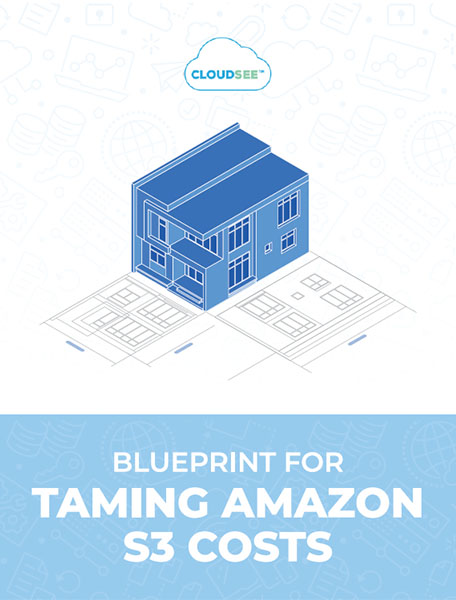
Leave A Comment