If you’re an AWS administrator supporting a media & entertainment company, odds are good you’ve got a hefty legacy storage system that’s overdue for an upgrade. You know the drill – dusty on-prem NAS boxes, antiquated backup tapes, and enough tangled cables to fill an entire data center. It’s time to say goodbye to all that and move your media assets to the cloud. But before you pull the trigger, there are a few key challenges and best practices you’ll want to keep in mind when migrating legacy media to Amazon S3.
The first big hurdle is obviously the sheer volume of data you’re dealing with. Terabytes upon terabytes of video files, audio tracks, 3D models, and who knows what else. The thought of migrating all that to S3 can be overwhelming. Don’t panic! S3 is built to handle extreme scale, with virtually unlimited storage capacity. The key is to break down the migration into manageable chunks.
Start by taking a close look at your existing storage. Identify which data is truly essential versus what can be archived or deleted. You’ve probably got a ton of old projects, temp files, and other residue that’s just taking up space. Get ruthless with the purge – the less you have to migrate, the smoother the process will be.
Next, consider your migration strategy. There are a few options. You could do a full “big bang” migration where you shift everything over at once. Or you could take an incremental approach… Move high-priority assets first and then gradually work through the backlog. The latter is often the safer bet, as it allows you to work out any kinks before pulling the trigger on your entire data set.
Whichever path you choose, choose the right tools for the job. AWS offers a range of services to help with large-scale data migrations, from the AWS Snowball edge device to the AWS DataSync transfer service. Evaluate the pros and cons of each option – things like data throughput, cost, and ease of use should all factor into your decision.
Data migration is just the first hurdle. Once your assets are living in S3, you’ll need to tackle the challenge of integrating it with your existing media workflows. This could involve spinning up new EC2 instances to handle processing and transcoding or building serverless pipelines with Lambda and other AWS services. It’s a lot to wrap your head around. The good news is that the AWS ecosystem offers a ton of pre-built solutions to streamline the process.
Perhaps most importantly: security and governance. S3 offers robust access controls and encryption options to keep your sensitive media files under lock and key. You’ll still need to put in the work to define policies, implement monitoring, and ensure compliance with any regulations. Don’t skimp on this stuff – the consequences of a data breach in the media world can be career-ending.
Finally, there’s cost optimization after successfully migrating legacy media to Amazon S3. S3 is certainly affordable compared to on-prem storage. You’ll still want to be strategic about how you structure your buckets and storage classes. Things like object lifecycle management and cross-region replication can help you strike the right balance between performance, durability, and cost.
I’s a lot to think about, right? Migrating legacy media storage to S3 is no small feat. If you tackle it systematically and leverage AWS services, the reward can be huge. Imagine a world where your video editors can access their assets from anywhere, your directors can collaborate seamlessly across distributed teams, and your IT team spends less time fighting fires and more time driving innovation…

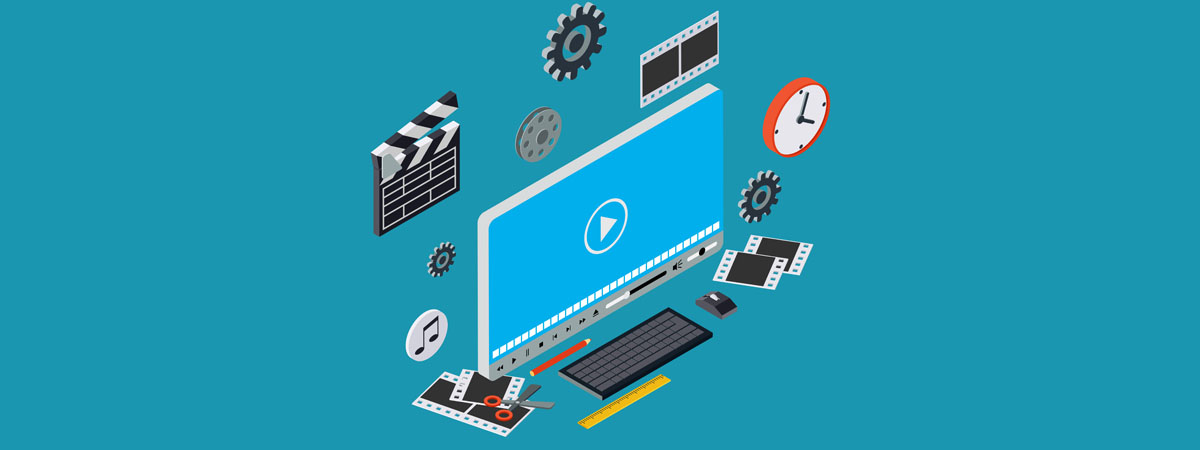

Leave A Comment